Support
Need Help? We’ve Got You Covered
Whether you’re having trouble downloading a video, converting files, or setting up the app — our support resources are here to help. Check the frequently asked questions, browse troubleshooting tips, or contact us directly for assistance.
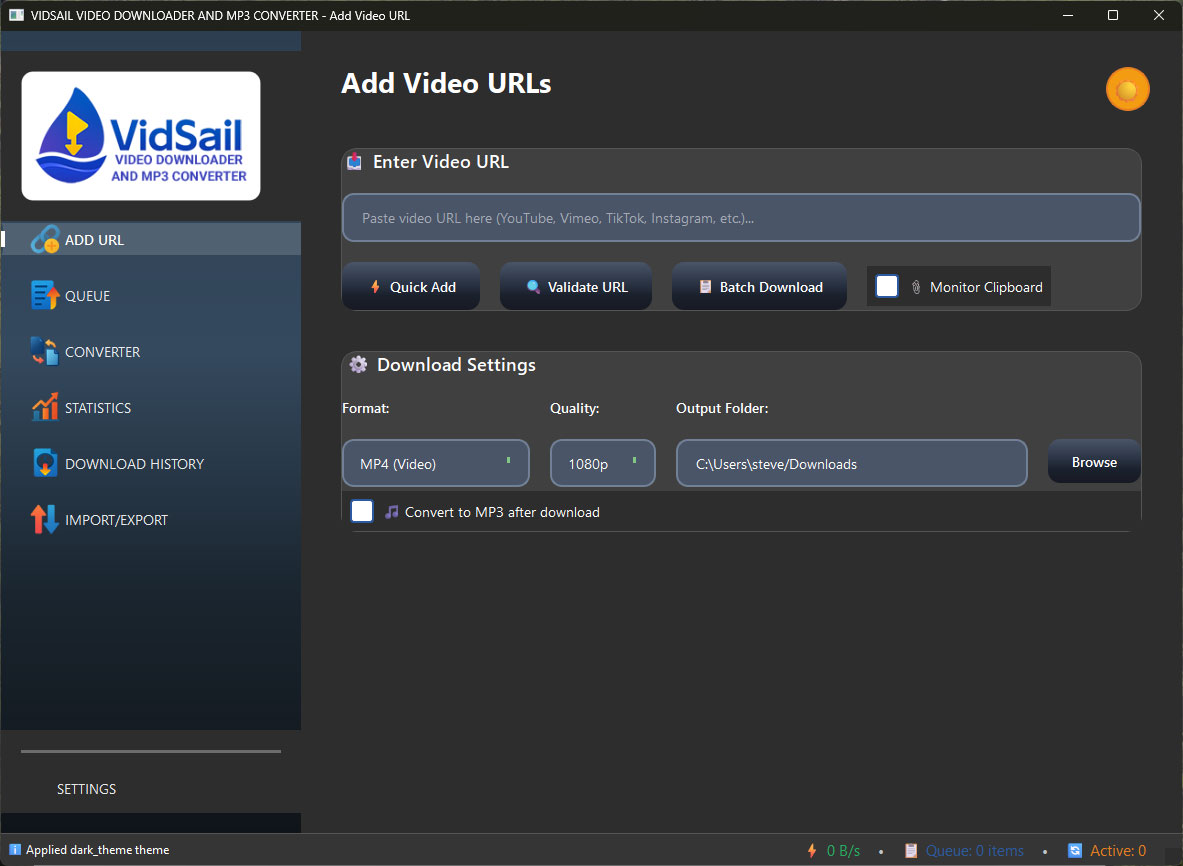


Quick Installation – VidSail for Windows
✅ Step 1: Download
Download the installer ZIP file:
🔗 vidsail_windows_package.zip
✅ Step 2: Extract
Right-click the ZIP file → Extract All…
Open the extracted folder to find:
VidSail_Setup.msi
✅ Step 3: Install
1. Double-click VidSail_Setup.msi
2. If you see a Windows SmartScreen warning:
. Click More info
. Then click Run anyway
3. Follow the installation wizard
✅ Step 4: Launch the App
After installation:
. Open Start Menu → Search VidSail
. Or use the Desktop shortcut if selected
We’re Committed to Keeping VidSail Up-to-Date for You

Features
The VIDSAIL Feature Overview is a visually rich document that showcases every major function of the VidSail app. It includes clear explanations and full screenshots of the interface, settings, and tools in both light and dark themes.


USER GUIDE
The VIDSAIL Complete User Guide provides a detailed walkthrough of every feature, setting, and workflow in the app. With clear instructions and full screenshots, it's the ultimate reference for new and advanced users alike.

Installation Guide
Official installation instructions for the VidSail Video Downloader & MP3 Converter.
How to update VidSail
“VidSail FAQ”
A: Download the ZIP file from our downloads page, extract it, and run the VidSail_Setup.msi file. Follow the installer wizard to complete setup.
A: This is from Windows SmartScreen. Click “More info” → “Run anyway” to proceed. VidSail is safe and trusted.
A: Not yet — we are working on versions for macOS and Linux. Stay tuned!
A: VidSail supports hundreds of popular platforms. Visit the Supported Sites page for the full list.
A: Yes! Choose the MP3 format in the app before downloading.
A: VidSail auto-checks for updates on launch. You can also visit our Downloads page.
A: The video site may have changed. Try another video or check our Supported Sites. You can also contact support.
A: Yes — all updates are free for VidSail users, that’s the plan unless something changes then you will be notified
A: Use our Contact Page — we’d love your feedback.
Need Help? We’re Here for You
If you’re experiencing issues, have questions, or want to share feedback, please fill out the form below. Our team will get back to you as soon as possible — typically within 24–48 hours.


